Artwork Guidelines
Please read our instructions carefully to ensure that your artwork files render and print correctly.
Color Mode
Color formats differ from one another. When creating artwork, colors should be converted to CMYK or Pantone. RGB color formats are designed for screens and will not match printing colors. You’ll be able to visualize the final product better when you convert to CMYK.
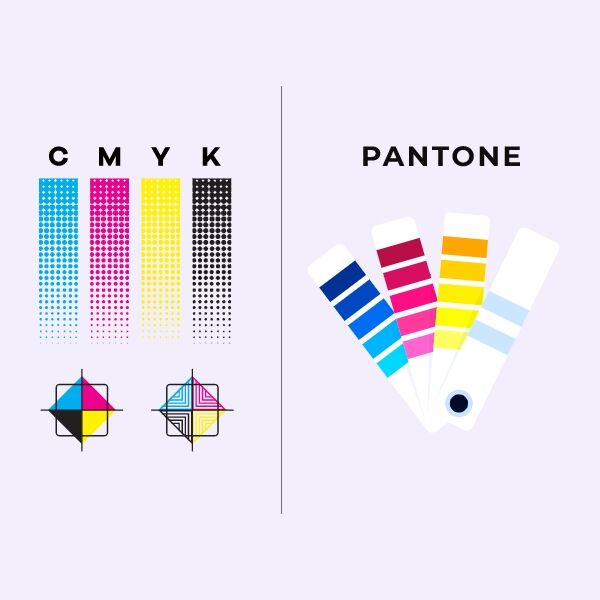
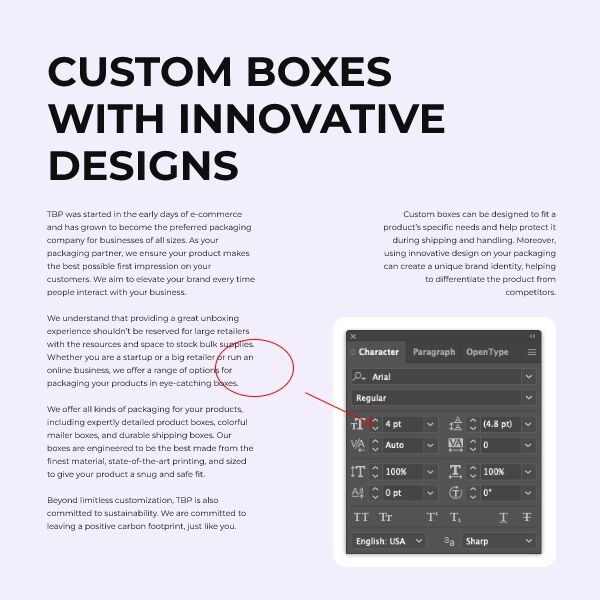
Fonts and Text
If you find a font difficult to read on your computer screen, you can zoom it to read. But, it is not possible to do so with printed words. Make sure all text is larger than 9pt. It is important to know that more intricate and cursive-style fonts may not appear as sharp and crisp on paper as on a computer. So, make sure the fonts you choose are legible.
Resolution
It is recommended that the artwork has a minimum resolution of 300 DPI to ensure clear and sharp printing. If you lower the resolution, you may experience pixelation or blurriness.
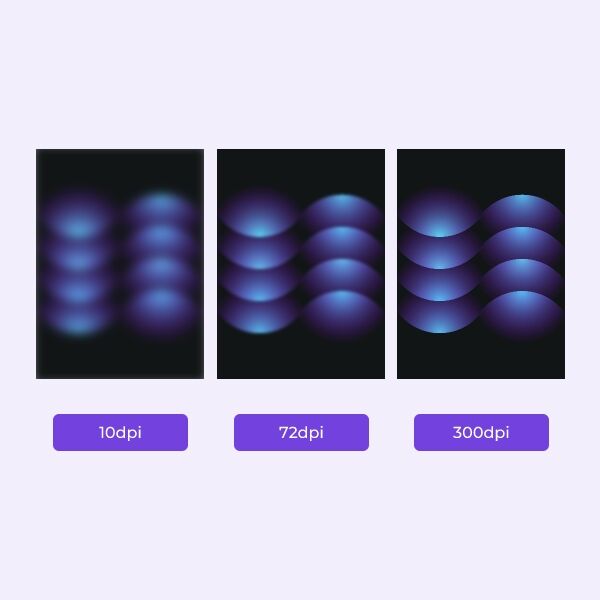
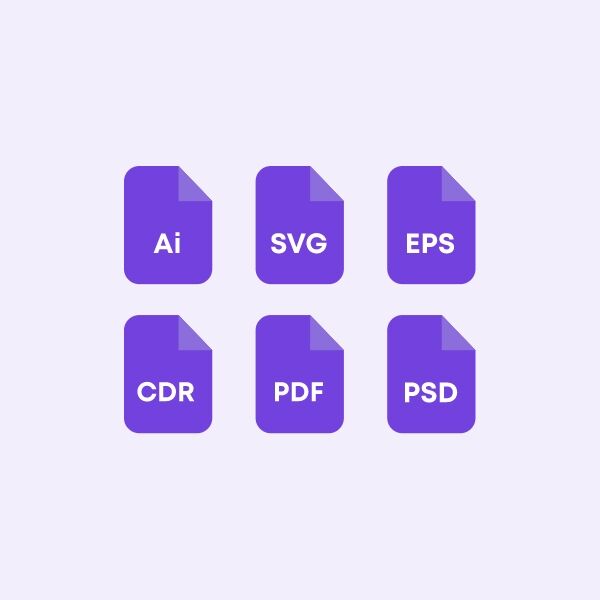
File Formats
It is best to provide artwork files in a high-resolution, print-ready format such as PDF, TIFF, or EPS. Printing artwork in these file formats ensures quality and integrity. If your design contains photos or other non-vector elements, you can submit them in 300 dpi high-resolution JPG or PNG files.
File Organization
Keep artwork files neat and organized by using separate layers for different elements and providing clear naming conventions. It helps prevent confusion during printing and ensures the correct elements are used.


 Mailer Boxes
Mailer Boxes Shipping Boxes
Shipping Boxes Folding Cartons
Folding Cartons Gift Boxes
Gift Boxes Apparel Boxes
Apparel Boxes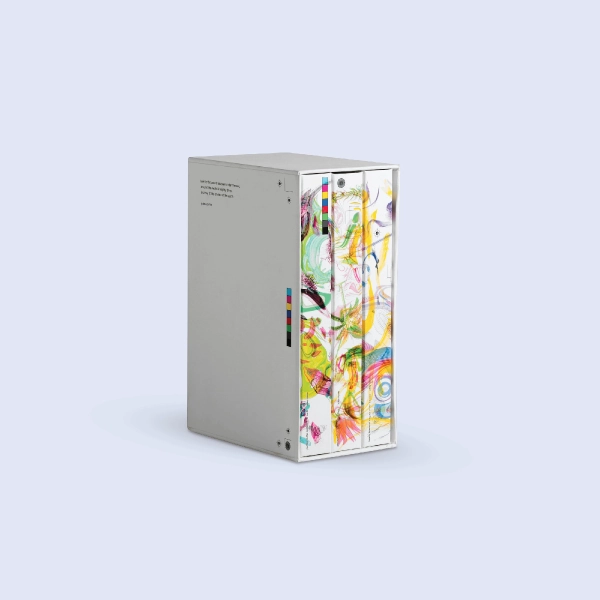 Book Boxes
Book Boxes Candle Boxes
Candle Boxes Soap Boxes
Soap Boxes Burger Boxes
Burger Boxes French Fry Boxes
French Fry Boxes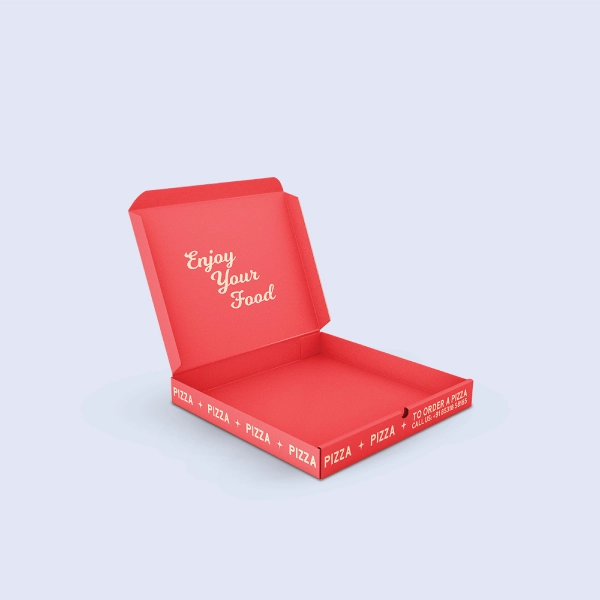 Pizza Boxes
Pizza Boxes Cigar Boxes
Cigar Boxes Game Boxes
Game Boxes Anklet Boxes
Anklet Boxes Hat Boxes
Hat Boxes Watch Boxes
Watch Boxes Belt Boxes
Belt Boxes Coffee Boxes
Coffee Boxes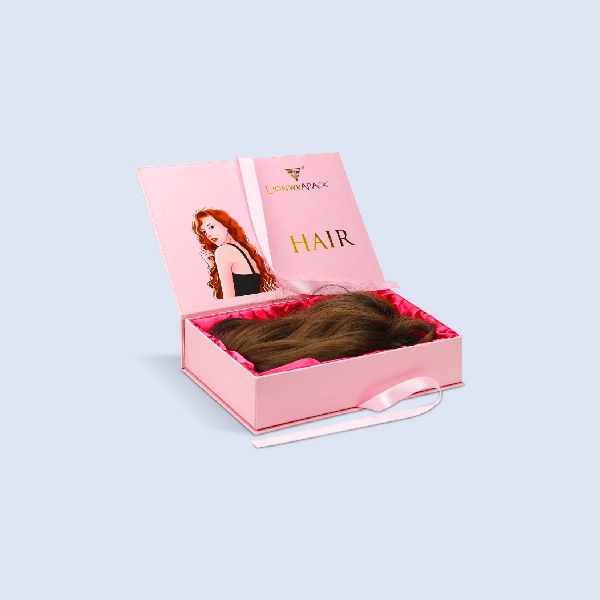 Wig Boxes
Wig Boxes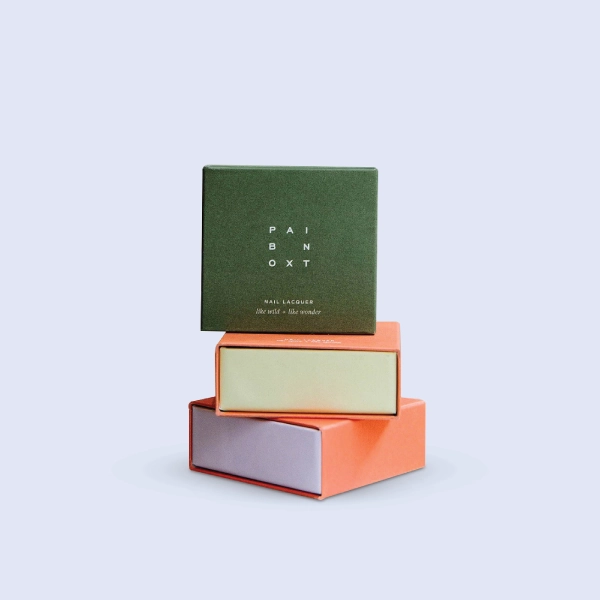 Rigid Boxes
Rigid Boxes Magnetic Boxes
Magnetic Boxes Two Piece Boxes
Two Piece Boxes Display Boxes
Display Boxes Gable Boxes
Gable Boxes Pillow Boxes
Pillow Boxes Tuck Boxes
Tuck Boxes Box Inserts
Box Inserts Box Sleeves
Box Sleeves Custom Stickers
Custom Stickers Tissue Paper
Tissue Paper Crinkle Paper
Crinkle Paper